100% safe &
clean
7,342,376 people have downloaded
Free Instagram followers & likes
100% real Instagram followers
No risk, no punishment and no worries
Different people may have different reasons for choosing to hide reels on Instagram, as well as remove, or even disable Instagram Reels. For instance,
Some users may wish to maintain the privacy of their personal lives and activities and prefer not to showcase them openly in Reels videos. Closing or hiding Reels from Instagram profiles can help them control who can see their content.
Some users may find themselves excessively addicted to browsing and using Insta Reels, neglecting other important tasks or interests. Hiding Reels can assist them in reducing their reliance on this feature and better managing their time and attention.
Additionally, there are users who may regret uploading certain Reels videos or feel that some videos no longer align with their personal image or brand. Deleting these IG Reels videos can help them decide on the content they display on the platform and maintain their image.
However, those who want to permanently turn off Instagram Reels, probably are really not interested in this feature.

No matter what the reason is, what kind of decision is finally made depends on personal preference, privacy needs, and usage habits. Then, how to hide Reels on Instagram? How to remove Reels from Instagram? How to turn off Instagram Reels? Don't worry, you will get all these tutorials in the following.
Can you hide reels on Instagram? Yes, you can. But before learning how to hide Reels on Instagram, and remove or turn off Reels, let us first understand some basic information about Instagram Reels.
The visibility of Instagram Reels videos can vary based on account settings and user privacy choices. In general, the following users can view Reels videos in an Instagram account:
Public account: If your Instagram account is public, anyone can view your Reels videos, regardless of whether they follow you or not.
Private account: If your Instagram account is private and other users request and are accepted by you as followers, those followers can view your Reels videos.
Authorized users: You can choose to authorize specific users or accounts to view your Reels videos, even if your account is private. These authorized users can browse and watch your Reels videos within your account.
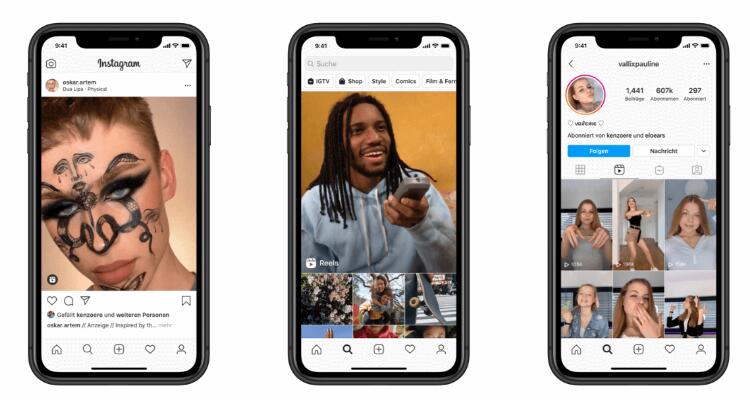
Please notice that even if your account is private, other users can still search and discover your Reels videos if you use specific tags or geolocation when posting them. Therefore, to ensure that the visibility of your Reels videos aligns with your privacy and security requirements, you can manage who can view your content by setting private account and authorizing specific users.
Disable Instagram Reels, Removing Instagram Reels, and Hiding Instagram Reels are three different actions with some distinctions:
Disable Instagram Reels: Disabling Instagram Reels or turning off Instagram Reels means that you will completely deactivate or disable the Reels feature within the Instagram app. This will prevent you from browsing, uploading, or sharing Reels videos with other users. It is a global setting that affects the entire account.
Remove Instagram Reels: This usually refers to deleting Reels videos that you have already uploaded to your own account. Once you delete existing Reels videos from your account, they will no longer be able to be viewed by others. Other remaining Reels videos will still be visible.
Hide Instagram Reels: This means that you can hide or not display the Reels videos you have uploaded on your profile. Other users will still be able to see your Reels videos in their feed or search results, but they will no longer be visible on your profile.
You can follow the steps below to turn off the visibility of Instagram Reels according to your preferences. But notice that
Step 1. Open the Instagram app and go to your profile.
Step 2. Access the Settings menu.
Step 3. Look for "Privacy" settings and tap on it.
Step 4. Find the "Interactions" category and tap on it.
Step 5. Choose the option to "Hide Reels" or customize your Reels visibility.
In the Hide Reels settings, you will be presented with different visibility options. Select the preference that suits you the best. You may choose to hide Reels from specific users, hide them from certain groups of people, or completely turn off Reels.
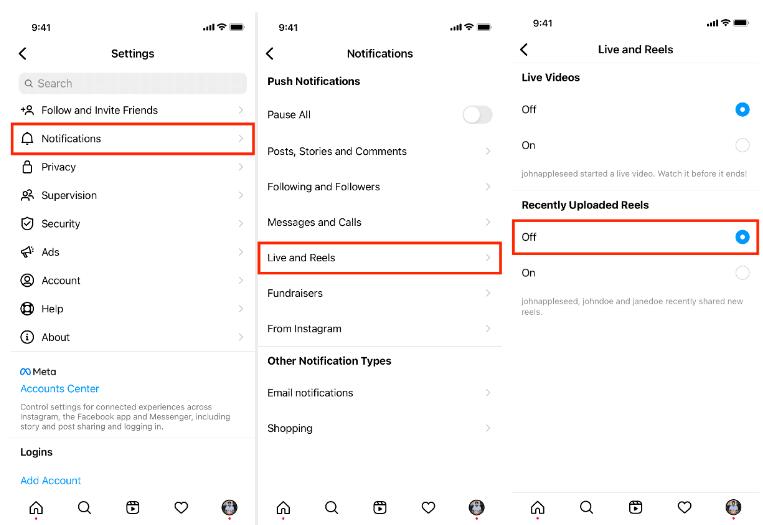
Steps to Remove Reels from Instagram on iPhone:
Step 1. On your iPhone, tap on your profile picture or the profile icon in the bottom right corner to access your profile.
Step 2. Select the reel you wish to remove.
Step 3. Tap on the three dots icon in the top right corner.
Step 4. From the options that appear, tap on "Remove from profile grid."

Steps to Remove Reels from Instagram on iPhone on Android:
Step 1. Tap your profile picture or the profile icon in the bottom right to access your profile.
Step 2. Tap on "Reels" located below your bio or story highlights.
Step 3. Select the specific reel you want to remove.
Step 4. Tap on the three dots icon in the bottom right corner, then tap on "Manage."
Step 5. Choose the option "Remove from profile grid."
Keep in mind that removing the preview from your profile grid will not affect the availability of the reel on the feed or your profile's reels section.
Here are the steps to hide Reels from your Instagram profile:
Step 1. Open the Instagram app on your mobile device.
Step 2. Go to your profile by tapping on the profile icon located at the bottom right corner of the screen.
Step 3. Tap on the three horizontal lines in the top right corner to access the menu.
Step 4. In the menu, select "Settings" > "Privacy" > "Story" > "Hide Reels".
Step 5. Toggle the switch to enable hiding Reels from your profile.
After enabling this option, your Reels videos will no longer be visible on your profile, while still allowing other users to see them in their feed or search results.
Instagram Reels, a short video feature on the Instagram platform similar to TikTok, combines entertainment and creativity. It allows users to create interesting content, showcase their talents and creativity, and interact with other users. Consequently, it is also a shortcut to quickly get Instagram followers. However, as this feature continues to evolve, the time and effort required to increase followers and engagement through creating engaging Reels have become increasingly high. The results of your hard work and effort in creating Reels may not always meet your expectations. Why not consider another method that guarantees 100% results with a straightforward way of growing your followers – using a reliable follower growth app such as GetinselfGetInstaIns Followers?
GetinselfGetInstaIns Followers is a popular app to increase Instagram followers, which is available for Android and iOS systems. Compared to the functionality of Instagram Reels, it offers a wider range of features to ensure you will achieve rapid and free Instagram follower growth.
What You Can Get from GetinselfGetInstaIns Followers Than Reels
Forever Free to Get Instagram Followers Like IG Reels
GetinselfGetInstaIns Followers operates on a coin-based system, offering users the ability to obtain Instagram followers free, without any monetary costs. Users can earn coins by completing tasks and engaging with the app's features. These coins can then be used to exchange for followers, likes, comments, and more, ensuring that the app remains free forever.
Get Followers Easier Than Reels
GetinselfGetInstaIns Followers provides an alternative way to gain followers on Instagram that is easier and more accessible than the Instagram Reels feature. Users can perform easy tasks within the app and exchange them for followers and more. These tasks are designed to be user-friendly and require minimal effort, allowing users to quickly accumulate followers without the need for complex content for Reels creation.
Faster Than Reels to Get Instagram Followers
GetinselfGetInstaIns Followers boasts a fast and efficient way to acquire Instagram followers. With this app, users can obtain 1000 followers within a mere 5 minutes. This expedited process is significantly quicker compared to relying solely on organic growth methods or other Instagram features like Reels, enabling users to rapidly expand their follower base.
100% Get Instagram Followers and Increase Engagement
GetinselfGetInstaIns Followers guarantees that users will 100% receive Instagram followers, likes, and more by investing their time in the app. As long as users actively participate and spend time on this best Instagram followers app, they will be rewarded with followers, likes, and increased engagement.
Steps to Get Followers with GetinselfGetInstaIns Followers App
Step 1. Get GetinselfGetInstaIns Followers app on your device.
Step 2. Sign up and log in. Do easy coin tasks to get as many coins as possible.
Step 3. Use your coins to buy Instagram followers, likes, or comments based on your needs.
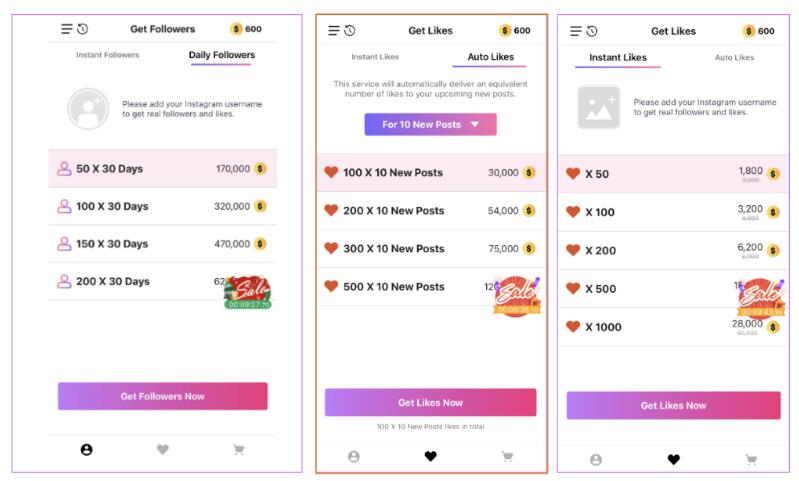
As you can see, managing the visibility of your Instagram Reels can be achieved through the detailed tutorial about how to hide Reels on Instagram, as well as how to remove and turn off IG Reels that are shared in this article. After figuring out the differences between hiding, removing, and disabling Instagram Reels, you can better customize your profile's content. Additionally, using a reliable app like GetinselfGetInstaIns Followers provides a proven method to effortlessly and rapidly grow your Instagram follower base. Try it now.
100% safe &
clean
7,342,376 people have downloaded

 Recommend reading
How to Get Daily 100 Free Instagram Followers Fast Trial? [Solved]
Recommend reading
How to Get Daily 100 Free Instagram Followers Fast Trial? [Solved]
 100K+ Views
100K+ Views
 The article that has viewers at any time
9 Latest Insta Followers Pro iOS & APK Free Apps Download
The article that has viewers at any time
9 Latest Insta Followers Pro iOS & APK Free Apps Download
 100,457 Views
100,457 Views
 The article that is highly rated by users
Top 10 Instagram Followers Increase Apps & Fake Followers Apps [Updated]
The article that is highly rated by users
Top 10 Instagram Followers Increase Apps & Fake Followers Apps [Updated]
 9,0798 Views
9,0798 Views
 The article that has the most views
10 Best Instagram Likes Apps to Get Real Likes on Instagram l 2023
The article that has the most views
10 Best Instagram Likes Apps to Get Real Likes on Instagram l 2023
 5,670 Views
5,670 Views
 100K users's choice
Best 10 Instagram Hack Followers and Likes APKs [Latest]
100K users's choice
Best 10 Instagram Hack Followers and Likes APKs [Latest]
 9,070 Views
9,070 Views

Add your username to get free followers now!