100% safe &
clean
7,342,376 people have downloaded
Free Instagram followers & likes
100% real Instagram followers
No risk, no punishment and no worries
Instagram hasn’t released its reposting feature yet. All the reposting needs to be achieved by a third-party repost app or by downloading the content and posting it by yourself. Since the appearance of Instagram Reels, many users are also looking for methods to repost this new content for more views and likes. In this blog, you don’t have to use those old methods for reposting a Reel. Instead, some new ways about how to repost a reel on Instagram without reposting apps or downloading are prepared for you.


 How to Repost a Reel on Instagram Feed
How to Repost a Reel on Instagram Feed
 How to Repost a Reel on Instagram Stories
How to Repost a Reel on Instagram Stories
 How to Repost a Reel on Instagram Reels
How to Repost a Reel on Instagram Reels
 Get Instagram Reels Views & Likes Easier
Get Instagram Reels Views & Likes Easier
Both methods above require you nothing but use the innate features of the Instagram app. There are 2 other ways for you to repost a reel on Instagram, which need you to download reels or a reposting app.
This is making the reel you want to repost to be yours. So, please keep an eye on the copyright or mention this is a repost in your caption. Here are the steps for you to follow:
Step 1. Copy the link of the reel.
Step 2. Paste it to any Instagram Reels or video downloader.
Step 3. Download it and then post it in the Instagram app.
The last method is to use an Instagram repost app for reposting a reel. And there are many of them, you can choose one and use it following the steps below:
Step 1. Copy the link of the reel.
Step 2. Paste it to the repost app.
Step 3. Edit your caption and choose where it should be shared. (to Feed, Story, or Messages)
Besides reposting a reel to increase Instagram Reels views and likes, this blog prepares you with 1 more method for that goal. It’s easier, quicker, and more consistent. Check it in the next part.
Reposting a Reel on Instagram Stories is much easier since the app released this feature not long before. You can tap the airplane icon on the reel and choose Add reel to your story is OK. Then you can make some edits to the reel like adding a background, captions, stickers, poll, etc. Just the same as posting a story. Steps to repost a reel on Instagram Stories are as follow:
Step 1. Tap the airplane icon on the reel.
Step 2. Choose Add reel to your story.
Step 3. Make some edits or publish it directly.

The fastest way to repost another Reel on Instagram now is to use the Remix feature. By making reactions or interactions to other Reels you want to repost, you can make a new Reel. And here’s how you can repost a Reel on Instagram by remixing Reels.
Step 1. Find the Reel that you want to repost.
Step 2. Tap the three dots on the bottom of the Reel.
Step 3. Tap the Remix icon is OK.
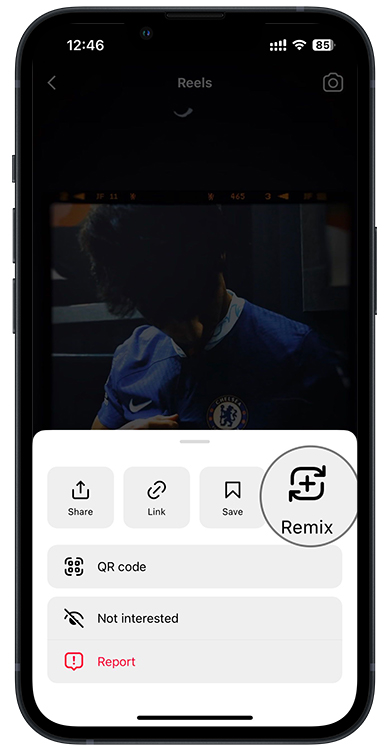
You choose two kinds of ways to present your content - With original video and After original video. After choosing, you can record a video or add one from the album to complete this Instagram Reels remix. Then you can publish it and it will appear in your Instagram feed. That’s the first method you can use to repost a Reel easily.
For users who don’t want to make a new Reel, you can choose the method below - reposting a Reel on Instagram Stories.
Normally, your Reels views and likes would depend on how many viewers you can reach. Viewers here include all your followers and other users who may see your Reels as suggestions or in Explore. The more of them, the more views and likes there can be. Therefore, a method to present your Reel with more viewers is introduced here - use the GetinselfGetInstaIns Followers.
It is a free Instagram followers and likes app for users like you to increase Reels viewers effortlessly.
You can use GetinselfGetInstaIns Followers to get free Instagram followers for your account. And those followers can view your Reels, comment on them, and like them. According to users’ feedback, even 100K views on Reels had been achieved by them after using this app. So can your Reels! Followers will not charge you a penny but require coins to get them. You will be given a certain number of coins and can earn unlimited of them in the app.
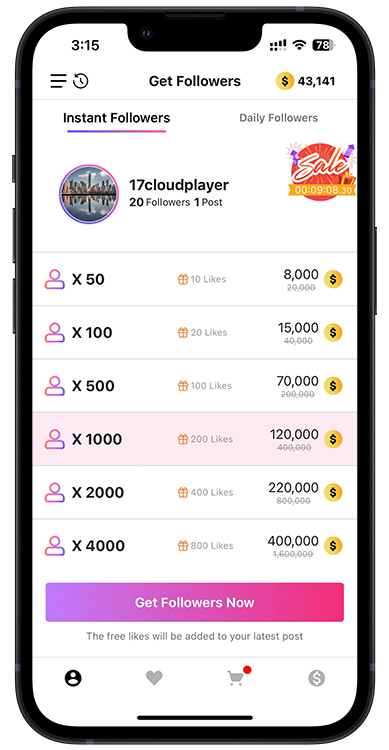
Please look closely at the screenshot of GetinselfGetInstaIns Followers above, present boxes in the middle of every plan follow a set number of likes: from 10 to 800. They mean that every plan would reward you with likes too. You can choose a reel to increase Instagram Reels likes without login after tapping Get Followers Now.
Don’t want followers but just likes? Tap the heart icon, and you can just get Instagram likes there.
There might be some worries among users who haven’t tried to use a followers app to increase viewers and likes. But using GetinselfGetInstaIns Followers app to increase Reels views is organic: followers would become yours just because they are interested in your content and want to tap the heart button for you.
That’s all about how to repost a reel on Instagram. 4 methods to repost Reels and 1 great app to help you get free Reels views and likes are introduced to you. Now, reposting a reel to stories, feeds, or Reels should be easy after you learn all the steps above. More than that, increasing Instagram Reels views and likes can be effortless too after you use the GetinselfGetInstaIns Followers app. Available on iOS and Android, this app helps you get viewers and likes both at home and on the go. Just follow the steps to repost the Reels you like and use GetinselfGetInstaIns Followers to promote Instagram Reels right away!
100% safe &
clean
7,342,376 people have downloaded

 Recommend reading
How to Get Daily 100 Free Instagram Followers Fast Trial? [Solved]
Recommend reading
How to Get Daily 100 Free Instagram Followers Fast Trial? [Solved]
 100K+ Views
100K+ Views
 The article that has viewers at any time
9 Latest Insta Followers Pro iOS & APK Free Apps Download
The article that has viewers at any time
9 Latest Insta Followers Pro iOS & APK Free Apps Download
 100,457 Views
100,457 Views
 The article that is highly rated by users
Top 10 Instagram Followers Increase Apps & Fake Followers Apps [Updated]
The article that is highly rated by users
Top 10 Instagram Followers Increase Apps & Fake Followers Apps [Updated]
 9,0798 Views
9,0798 Views
 The article that has the most views
10 Best Instagram Likes Apps to Get Real Likes on Instagram l 2023
The article that has the most views
10 Best Instagram Likes Apps to Get Real Likes on Instagram l 2023
 5,670 Views
5,670 Views
 100K users's choice
Best 10 Instagram Hack Followers and Likes APKs [Latest]
100K users's choice
Best 10 Instagram Hack Followers and Likes APKs [Latest]
 9,070 Views
9,070 Views

Add your username to get free followers now!